.webp?width=1920&name=progress-development-innovation-improvment-concept%20(1).webp)
Our team applauds our customers for your valuable feedback, the Breakthrough Release is ready to launch!
Over the last three months our team has been refining the Breakthrough Release, a complete redesign of Easy InnKeeping. This major update retains the calendar centric process of managing reservations, but includes many improvements you have requested over the last few years.
Read on for a summary of the updates, and links to training videos and help files to help you and your staff make a smooth transition to Easy InnKeeping – Breakthrough release.
We hope you enjoy the new design and upgraded features!
Calendar
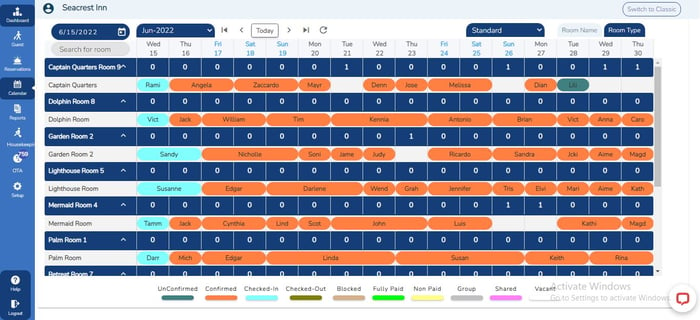
This sleek new interface has a cleaner layout and displays more rooms and dates at a time. Quickly adapts to any screen size for easier use on mobile devices.
• Drag and drop feature
• Click menu replaced with easy access toolbar and pop-up menu
• Status that applies directly to rooms (not reservations)
• Tool bar, makes it easy to switch from one screen to another
Instructions and video for Calendar Screen
Reservation List and Search
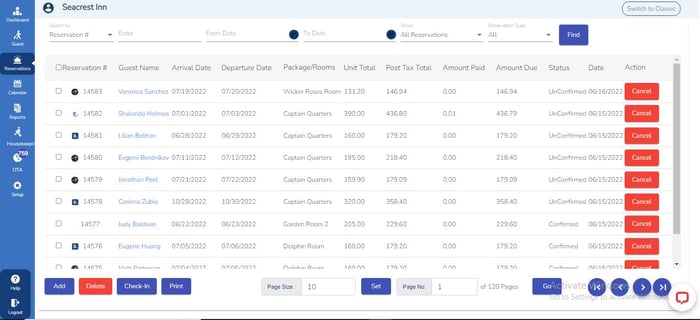
All types of reservations can now be created from the same Reservation screen. All the options you enjoy; hourly, package, group, monthly and room type booking can be booked from the same starting point!
• Improved design places all your data entry on the left, and reservation summary on the right
• All features of Full and Quick Reservation merged into one reservation screen
• Room rates can be retained when changing a reservation’s dates or length of stay
• Billing, History and More Info tabs have a new look, but same functionality you love!
Instructions for Reservation Screen
Instructions for Reservation List
Billing Screen
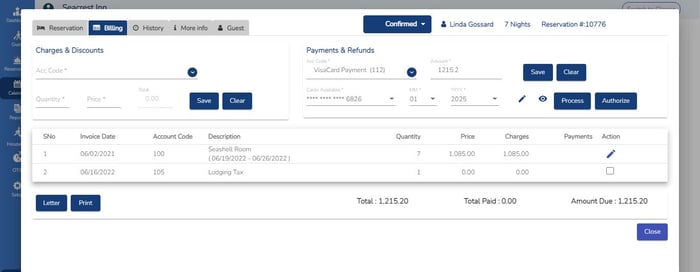
This redesign will greatly reduce errors in updating items on the reservation bill! Clear and easy sections for adding Charges & Discounts, Payments & Refunds, Taxes and Room Charges.
• Drop down list of accounts much easier to use!
• For tax exempt guests, just uncheck the tax item in the bill. Ability to exempt individual taxes
• Option to modify a single night’s rate in the bill
• Email, E-signature and print options
Instructions for Billing Screen
Easy WebPOS (Point of Sale)
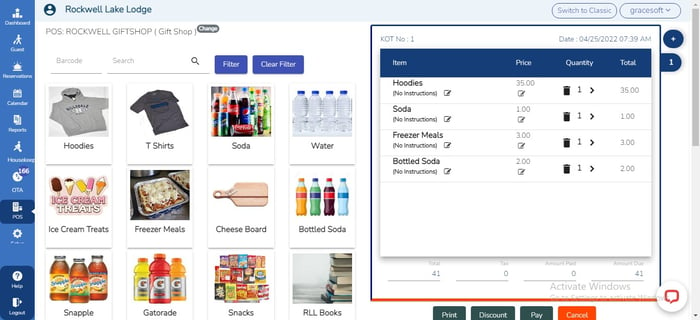
• The all-new Easy WebPOS module was completely revamped! Designed to work on a POS touch screen station, this can be used for a small Restaurant or Gift Shop.
• Touchscreen display of menu items and table order (Restaurant)
• Touchscreen display of merchandise and receipt (Gift Shop)
• Interfaces with Receipt printer, cash drawer, card swipe and payment processing
• GraceSoft Easy WebPOS station and peripherals can be purchased directly through GraceSoft
• Load up to 1,000 Menu or Gift Shop items
Instructions for Easy WebPOS
Ready to switch to Easy InnKeeping Breakthrough Release?
For the first 20 customers that sign up, you will receive a FREE online training session
to assist you and your staff in making a smooth transition.

No Comments Yet
Let us know what you think